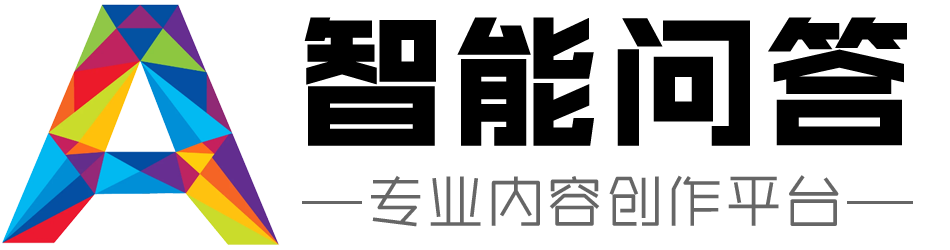how to set the dfault input method for WORD as insert?
To set the default input method for Microsoft Word as "Insert", you can follow these steps:
1. Open Microsoft Word.
2. Click on the "File" tab in the top left corner.
3. Select "Options" from the dropdown menu. This will open the Word Options window.
4. In the Word Options window, click on the "Advanced" tab on the left sidebar.
5. Scroll down to the "Editing options" section.
6. Look for the "Use the Insert key to control overtype mode" option.
7. Check the box next to this option to enable it.
8. Click on the "OK" button to save the changes.
By enabling this option, the "Insert" key on your keyboard will control the overtype mode in Microsoft Word, allowing you to insert text instead of replacing existing text.
AI智能问答网
免责声明:
以上内容除特别注明外均来源于网友提问,创作工场回答,未经许可,严谨转载。
点击这里>>使用创作工场,更聪明、更完整、更原创!